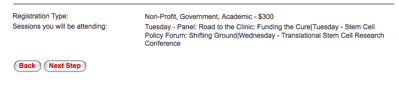|
Welcome,
Guest
|
TOPIC: How can I change the " | " character?
How can I change the " | " character? 15 years 3 weeks ago #3900
|
|
Please Log in or Create an account to join the conversation. |
How can I change the " | " character? 15 years 3 weeks ago #3905
|
|
Please Log in or Create an account to join the conversation. |
How can I change the " | " character? 15 years 3 weeks ago #3906
|
|
Please Log in or Create an account to join the conversation. |
Time to create page: 0.106 seconds