DT Donate Custom Fields
To create a new custom field open DT donate > Custom field > New Add details and save it.
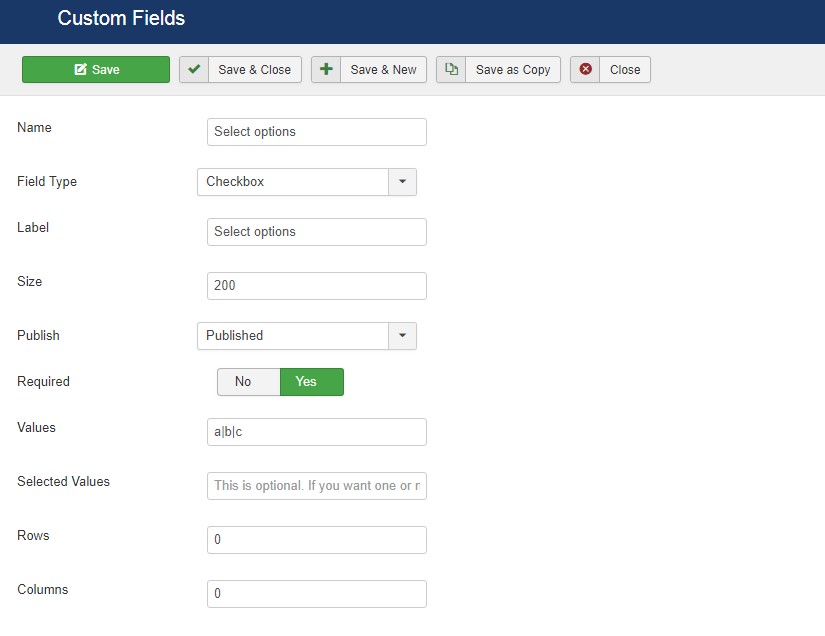
Custom fields settings
Available fields in Campaign
- Name: Add name of the field.
- Field Type : Select the type of form field to use for this custom field.
- Label: Label for the field which will show on the form.
- Size: Label for the field which will show on the form.
- Publish: Publish or Unpublish this field
- Required: Select if this field is to be required or not
- Values: Input the values for your custom field. This applies only to Dropdown, Radio button and checkboxes. Separate each field option by a \| character.
- Selected Values: This is optional. If you want one or more of the above Values to be selected by default, list it here. If listing more than one, separate them by a \| character.
- Rows: Applies only to Textarea fields - Input the number of Rows for your textarea box. This determines how tall the box is.
- Columns: Applies only to Textarea fields - Input the number of Columns for your textarea box. This determines how wide the box is


