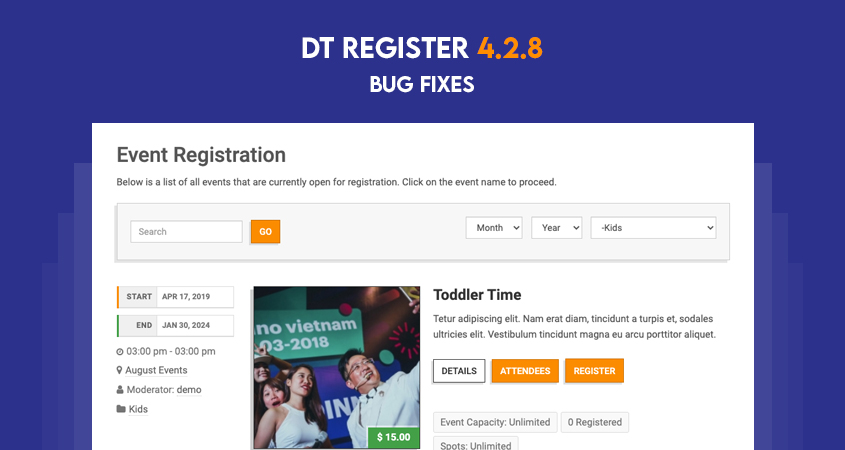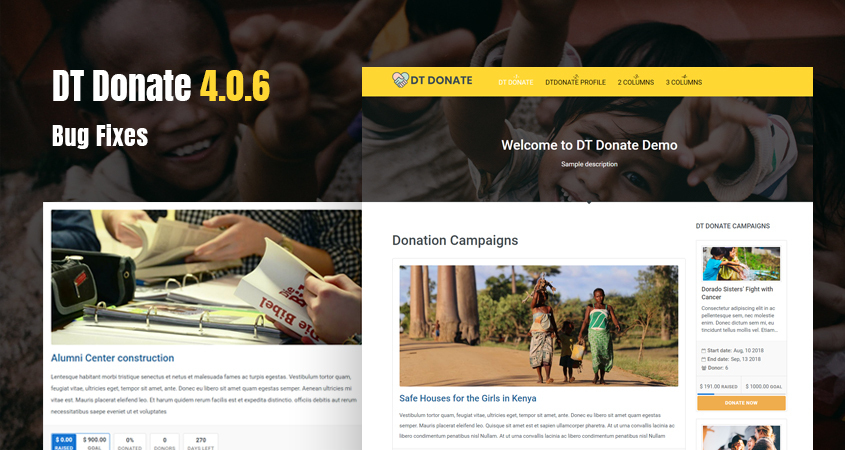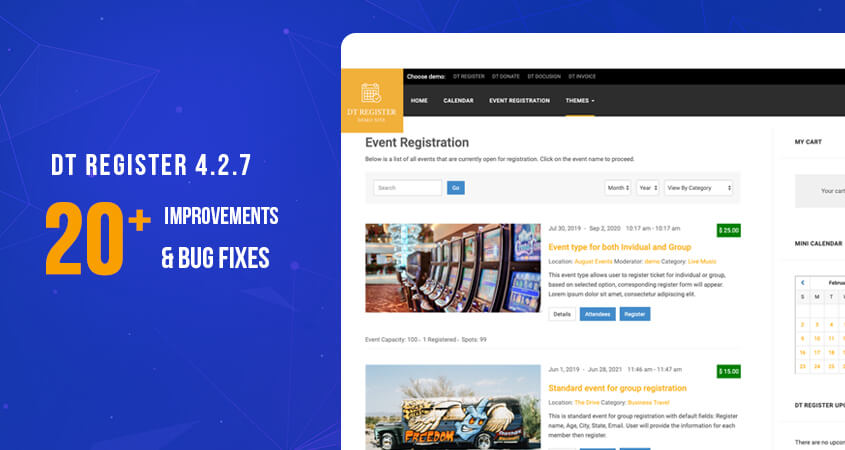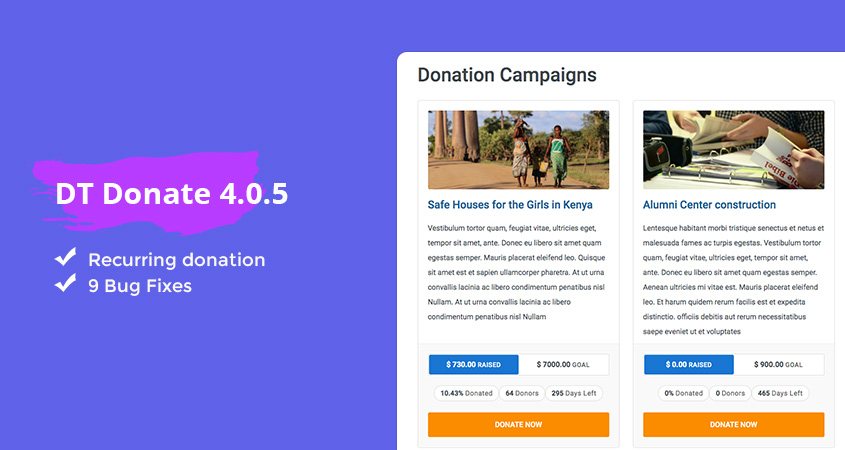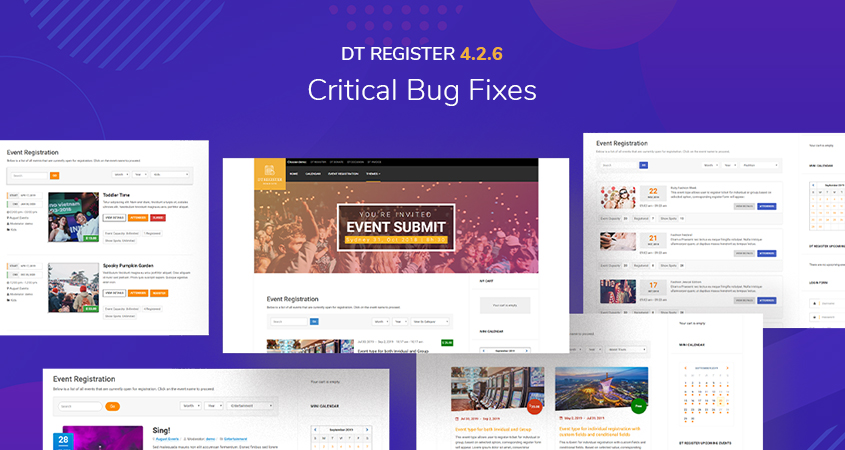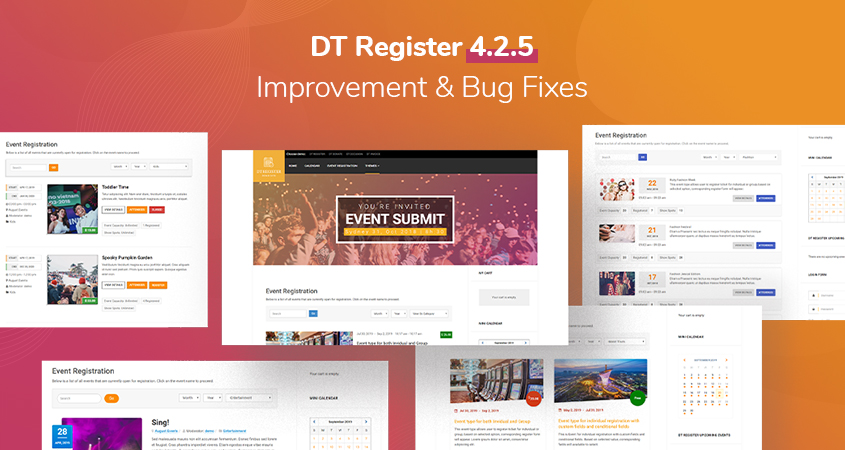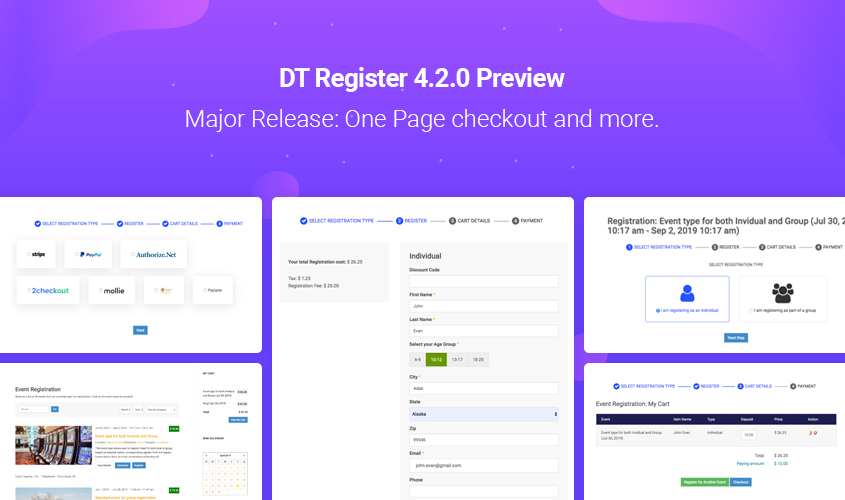
With the purpose of simplify the checkout process and improve the event checkout workflow, our development has implemented the one page checkout feature for DT Register. One Page Checkout is to gather the information that is needed, and complete the event registration and pay as quickly as possible. Today, we are happy to announce its ready in the DT Register 4.2 preview.
DT Register 4.2 preview also comes with improvements for JA Payment gateways extension to make the checkout process more secured and fix reported issues from users.
This is a major update, we come to decision of releasing PREVIEW version first so everyone can checkout the new features and feedback.
Important note:
This is preview version, do not use it for your live site.
How the One page checkout works?
All steps of event registration and checkout will be processed in the one page checkout. The new user interface is more friendly with users and give them the whole overview of the checkout process.
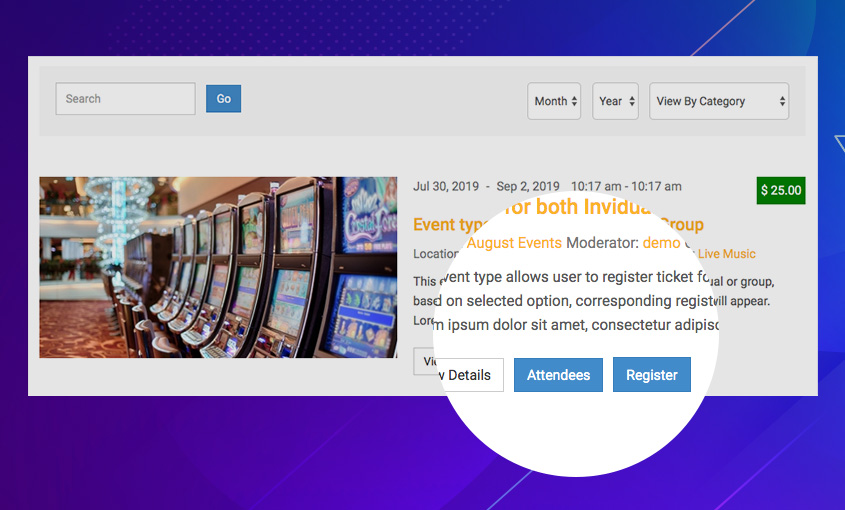
Step 1: Select registration type
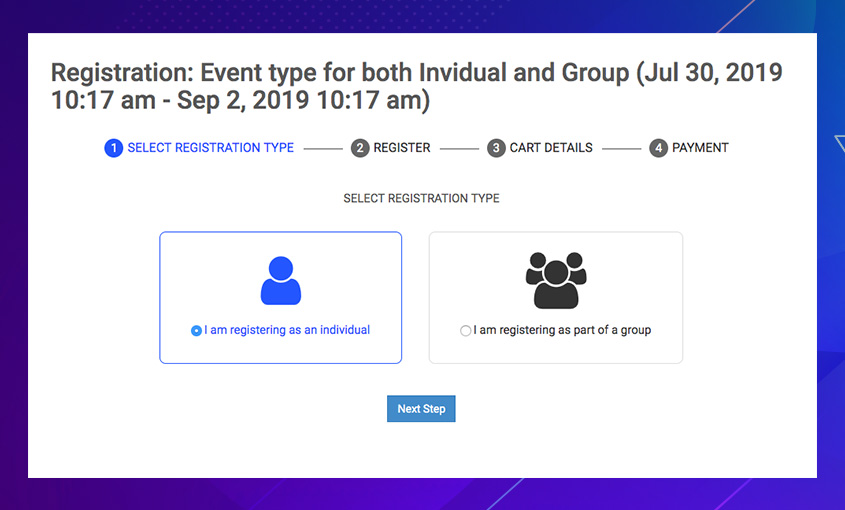
When you register an event, it comes to the one page checkout. The first screen is registration type selection in case the event is configured to be available for both Individual and Group registration. In case it is configured for one type only (invidual or group), the first step will be skiped.
Step 2: Registration details
Full fill the registration details.
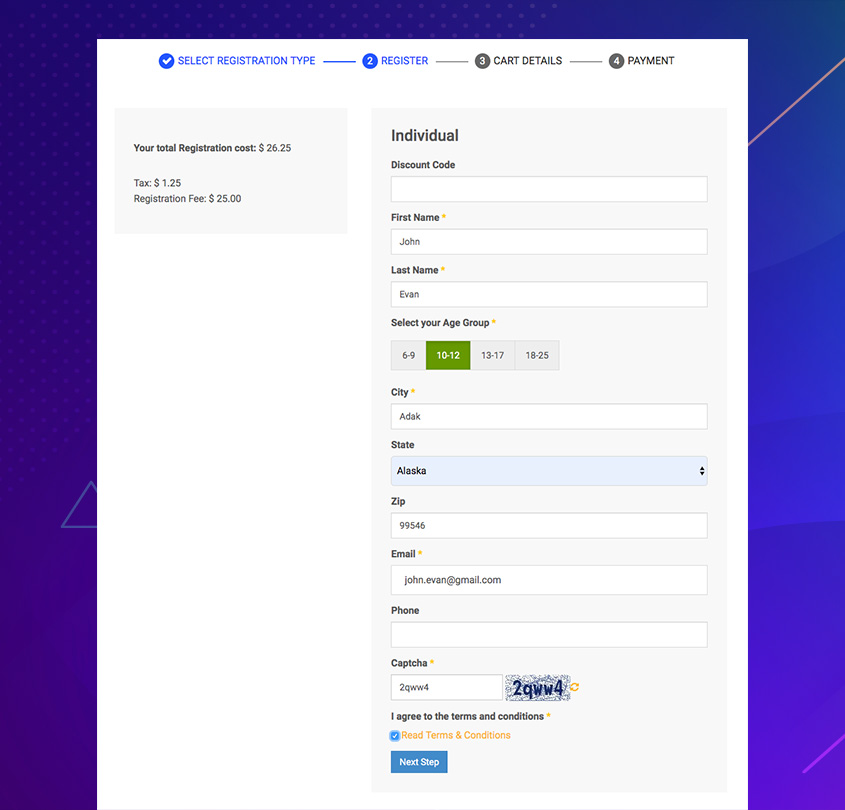
Step 3: Cart details
This tab will show overview of cart details. User can add deposit in this step if the event allows deposit payment.
Multiple events registration feature is available also, user can select to add more events to checkout.
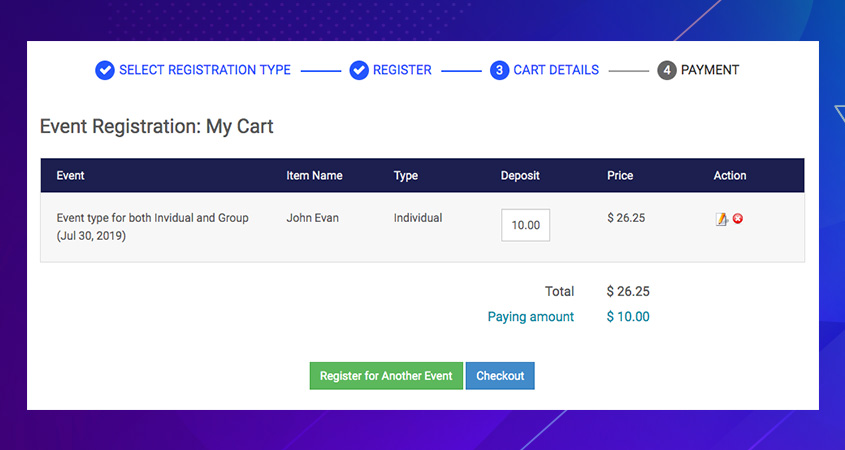
Step 4: Make payment
User can select any payment gateway to pay with from supported payment gateways configured in the Pay options of DT Register configuration panel.
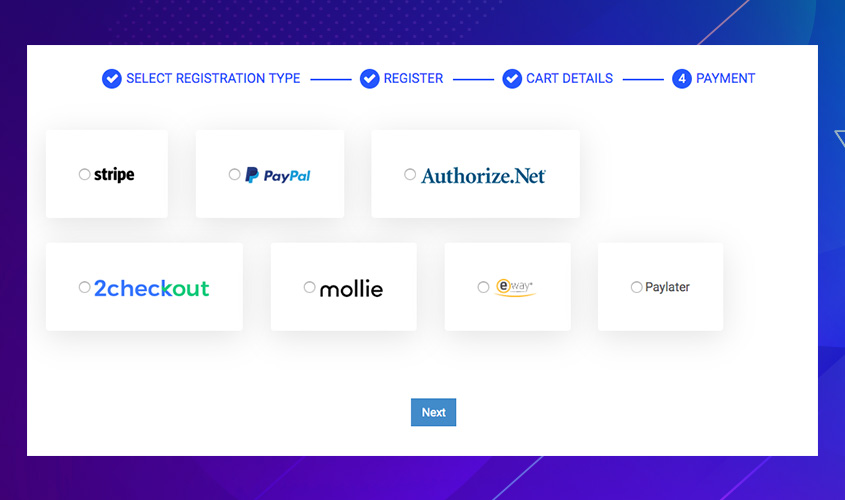
My Cart module
The cart module will show user's added events to register to checkout any time.
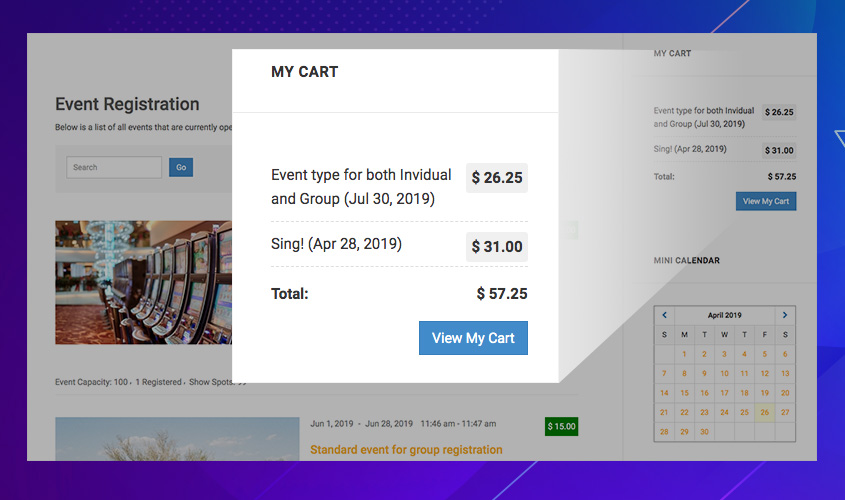
User panel
The user panel will list all events user registered and user can select to pay for events that are not paid yet from here.
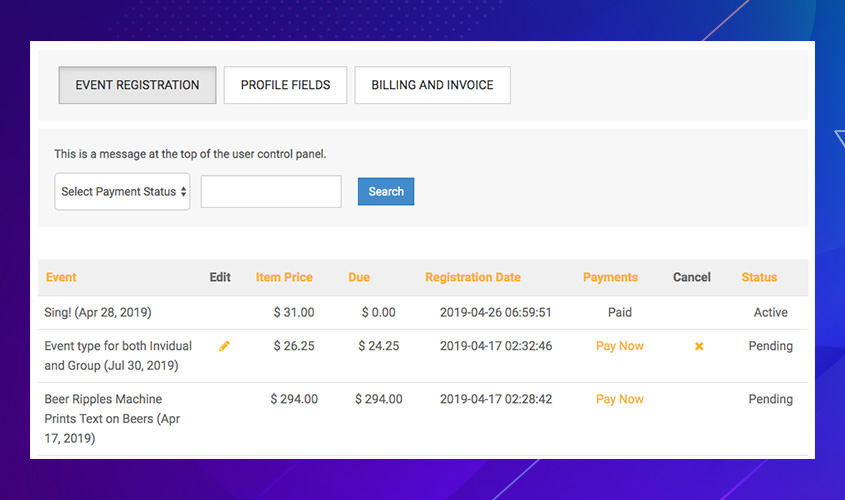
Payment process improved: simplified and more secured
DT Register uses JA Payment gateways plugin for payment system and to support more payment gateways. After you instal and enable JA Payment gateways, in the Pay Options of DT Register configuration panel, you can enable the gateways you want and configure, user can pay via the enabled gateways.
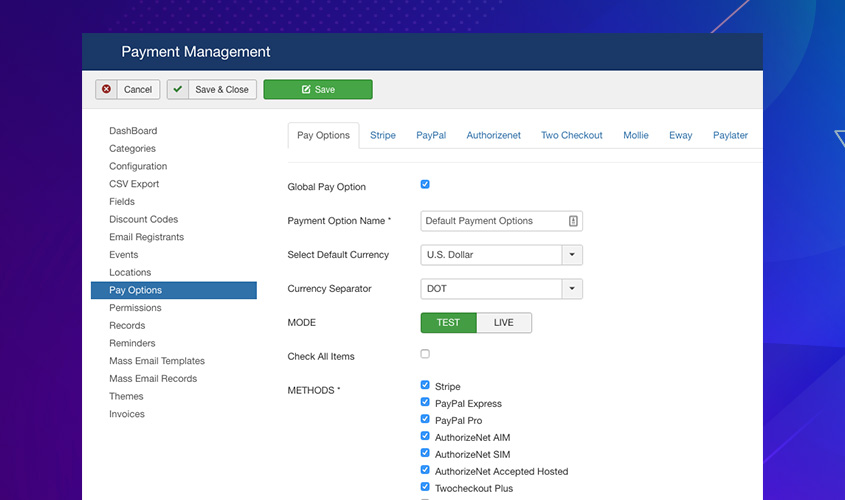
In front-end, when user select a payment gateway to pay, it will loads the payment screen from corresponding gateway. Each gateway will require specific information.
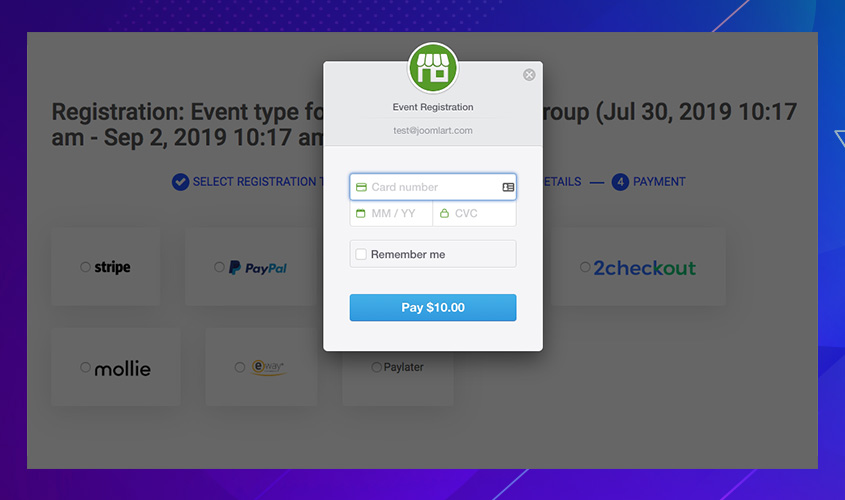
To keep it secured, the system will not store any information related to user's payment info. What info required is all from the gateway like card info, email ...
And a lots more included in this major update:
New feature and improvements:
- ADA WCAG Compliance
- Remove unused fields in the configuration panel
- General setting: Move "Discount Code Limit Counting" parameter into Discount code detail
- Restyle gallery setting on the frontend
Bug fixes
- Problem with Fields in version 4.1.0
- Issue with limitation of discount code
- CSV Export: Should have message alert when there is no event selected
- Can not cancel creating new payment option
- Should not allow to create new payment option without name
- Shouldn't allow delete default Pay Option
- Got late fee when register although registration is not cut-off yet
- Missing language on DT Invoice when change record
- Invoice: Import function does not work properly
- Got warning error on profile sync settings
- Got error when intergrate profile of jomsocial
- Discount Codes: "Enable Code Preference" parameter doesn't work
- Events: An error has occurred when Archive events
- Can't save birthday field on user profile
- Discount Codes: Shouldn't allow creating a new discount without code
- Can't publish or unpublish sub-category
- Show category id after category was deleted already
- SQL syntax error when sorting of categories
- Should not allow delete the category which has events
- Can't hide discount code option on frontend management
- Tag for all fields [ALL_FIELDS] in email doesn't work
- Issue with ordering Fields
- Field: Still show Size option when selecting field type = Email/ Date
- Field: Date format is not working properly
- Field: Description parameter does not work
- Missing message alert when duplicate account name
- Birthday is cleared when edit event from cart detail page
- Minimum Partial Payment Amount working incorrectly
- Got Warning error when enable "Partial Payments" and "Tax"
- Re-align button yes/no when enable [Allow Tax Exempt Registrations]
- Always required Tax Exemption Code although registration is not a tax exempt organization
- Tax Exempt still works with invalid code
- Backend > Events > Group registration Rates: Can't select Rate Type
- Field: Can't show checkbox option on Register form
- Got code error with Textarea field type
- Not show address info on pdf invoice when download from backend
- CSV Export: missing language
- Group Registration: Should have message alert when adding over maximum member
- Fields: Maximum upload file size is working incorrectly
- [Frontend] Back button is not working on CSV Export Utility page
- [Frontend > Payment management: Checkbox function does not work
- Date time is not synchronized with JEvents
- Got problem on registration form when only allow register event like group or Individual
- Calendar: Can't view event detail
- Got error with Partial Payment Amount
- Can't register an event when disable Multiple Event Cart Option
- Remove unnecessary "Partial Payments" parameter
- Load ajax when renewing Security key
- Wrong status after invoice imported
- Backend: Missing icon on Export Invoices form
- Missing language on Edit simple group registration form
- Got notice error when there is no logo in invoice page
- Shouldn't show "tax exempt" option when Tax is disabled
- General setting: Remove "Default Auto-Created User Group" parameter
- Backend: Got error in Mass Email Records
- Not allow to upload many images to gallery on the frontend
- Problem with pagination in Field management
- Should display event's name on invoice pdf
JA Payment plugin 1.1.0 changelog:
- Got array error when checkout with AuthorizeNet SIM
- Cant checkout with Quickbook payment method
- Issue with Authorize.Net pay option in checkout process
- Can't select stripe payment on checkout page
- Got error when checkout with stripe payment
- Can't select Paybox Direct method
- Issue with Authorize.net SIM
Important note:
JA Payment plugin 1.1.0 is updated for DT Register 4.2.0 and it is not yet compatible with lower version of DT Register and DT Donate so we recommend not to update for your live site.
Download DT Register 4.2 Beta Live Demo
BLOG COMMENTS POWERED BY DISQUS