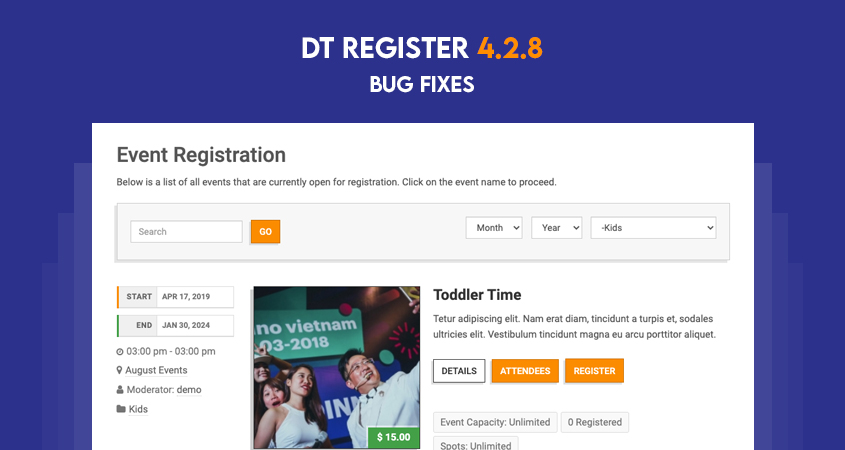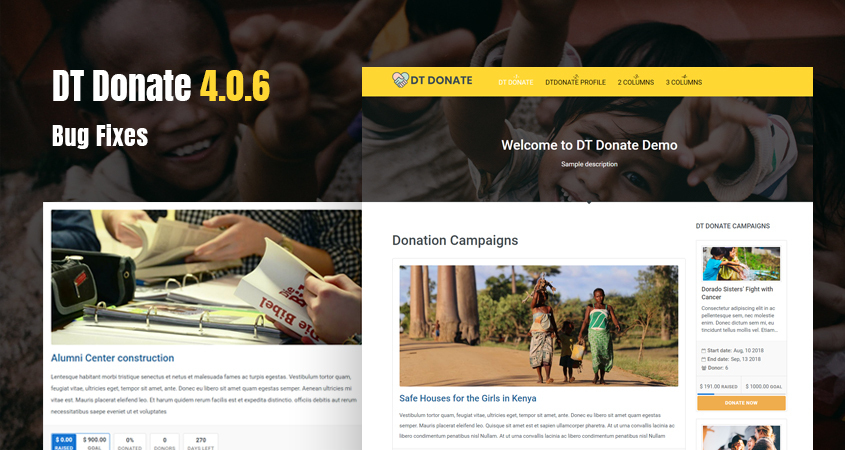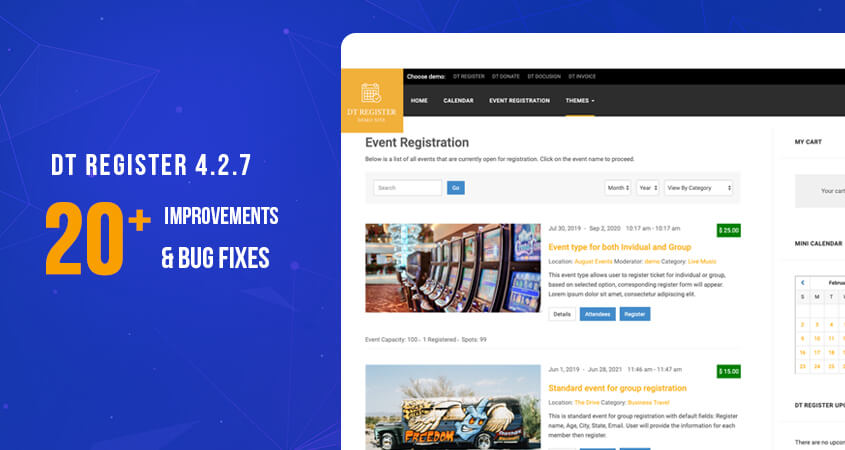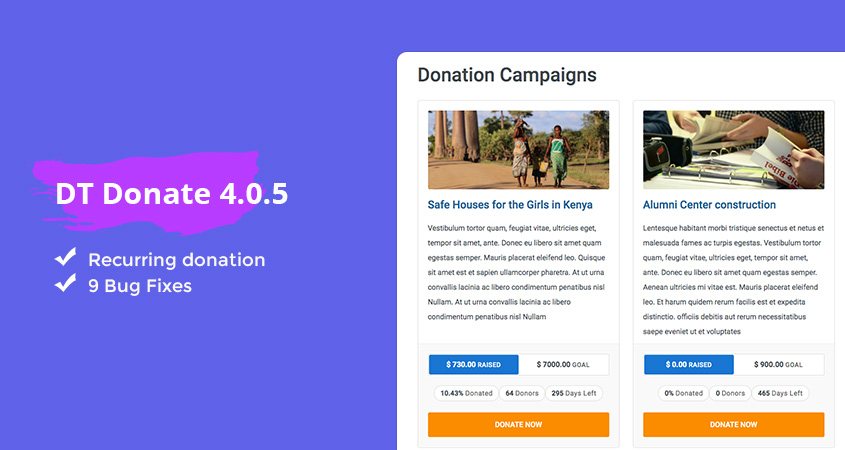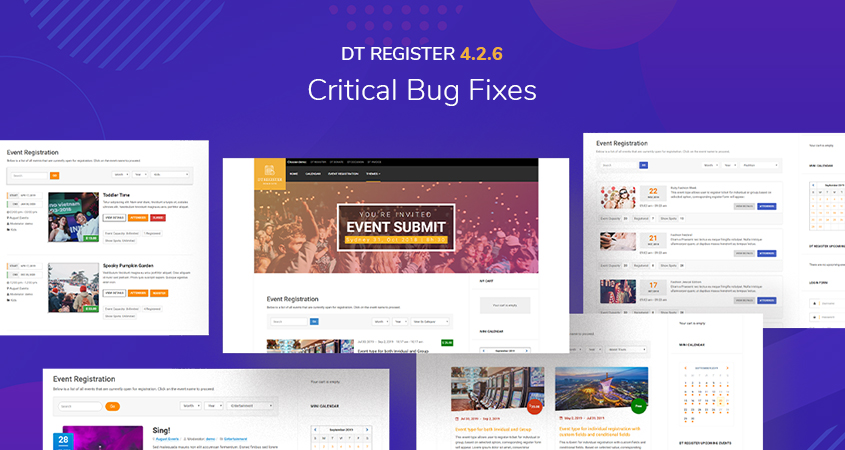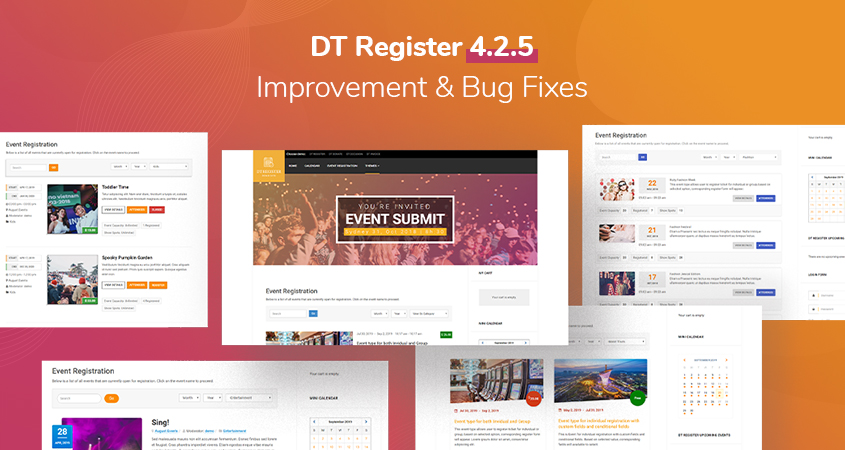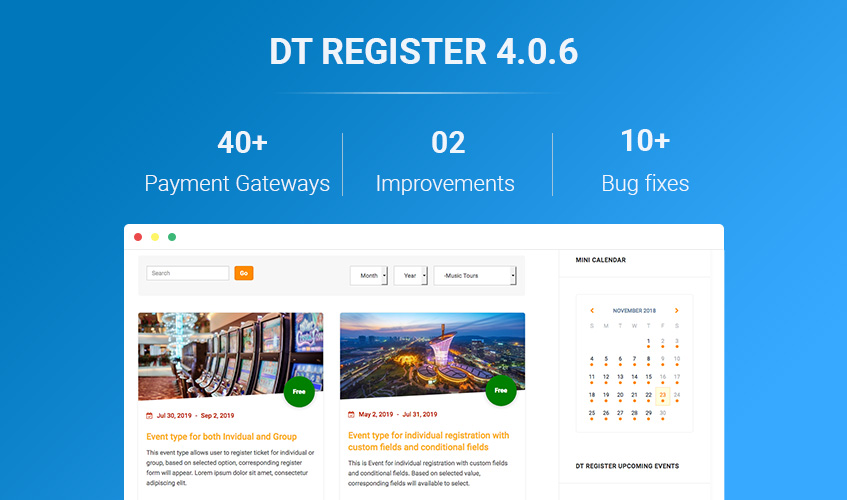
Hi,
This week, we are releasing major update for Joomla events registration extension - DT Register version 4.0.6 with full support for JA Payment Gateways plugin to support 40+ popular payment gateways, improvements and 10+ bug fixes.
DT Register 4.0.6 supports 40+ Payment Gateways
DT Register Joomla events registration extension new version now supports JA Payment Gateways plugin to support more than 40 popular payment gateways:
- Stripe
- PayPal Express
- PayPal Pro
- AuthorizeNet AIM
- Twocheckout Plus
- Sofort
- Mollie
- Eway Rapid
- Eway Direct
- First Data Connect
- First Data Webservice
- First Data Payeezy
- TargetPay Directebanking
- TargetPay Ideal
- TargetPay Mrcash
- UnionPay Express
- UnionPay LegacyMobile
- UnionPay LegacyQuickPay
- WorldPay
- Netaxept
- NetBanx
- PayFast
- Payflow Pro
- PaymentExpress PxFusion
- PaymentExpress PxPost
- PaymentExpress PxPay
- Pin
- SagePay Server
- SagePay Direct
- SecurePay SecureXML
- SecurePay DirectPost
- GoCardless
- Paylater
- Offline
- Netdeposit
- Prism
- Quickbook
- Transfirst
- Moneris
- iDeal
- Saferpay
- BarclaysEpdq
- Payway
- Usaepay
- Converge
- Psigate
How to setup the new payment options?
Step 1: Install new version of DT Register - version 4.0.6
Download the DT Register component version 4.0.6 and install to your site.
Step 2: Install and enable JA Payment Gateway plugin
Download the JA Payment gateway plugin from the DT Register download page
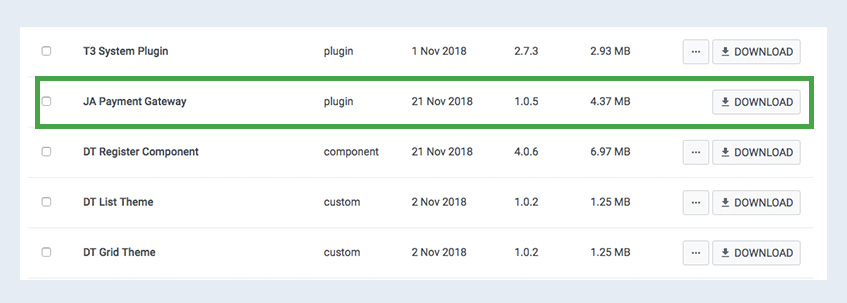
install and enable the plugin on your site.
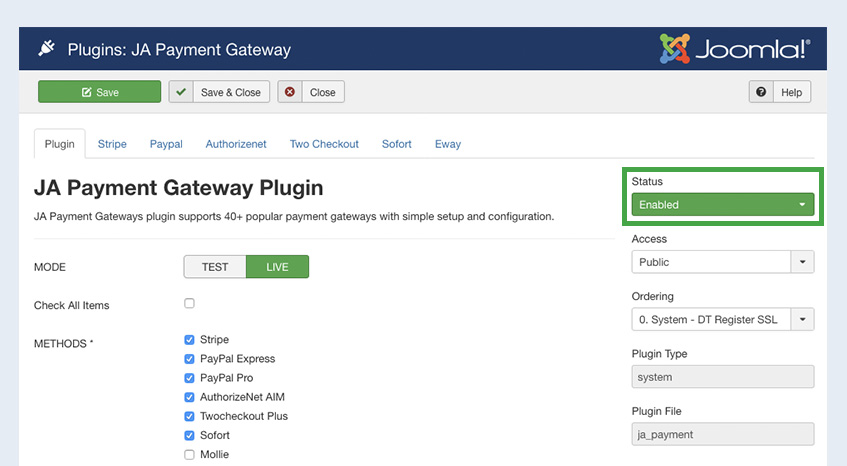
Step 2: Configure Payment options
You don't need to configure the payment gateways from plugin since the settings will be overridden in the component settings. Go to : Components > DT Register > Pay Options
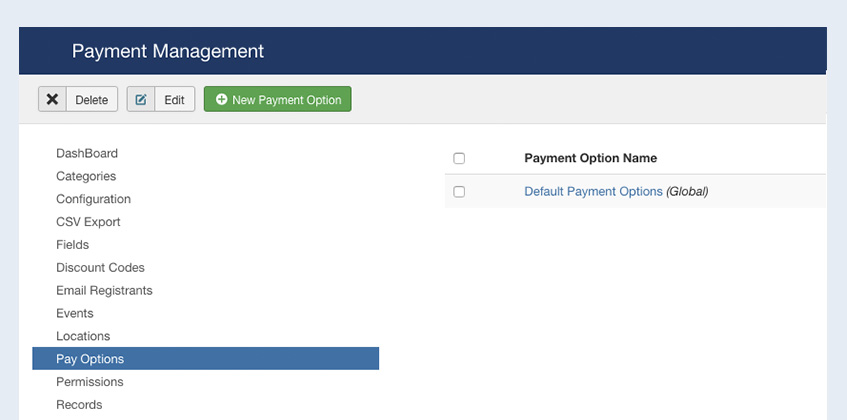
You can use default payment option or create new payment option. For each payment option, select the payment gateways and save.
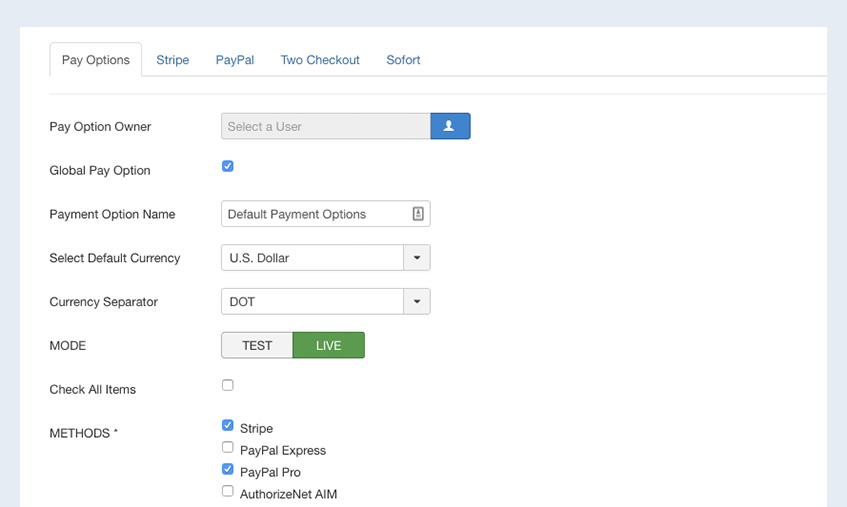
Now, open the configuration panel of the payment gateway and config.
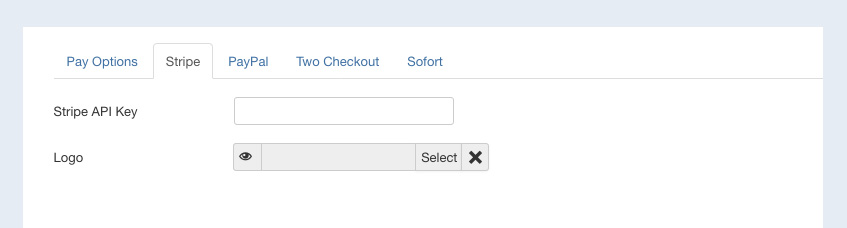
Now, user can pay via the enabled payment gateways when registering events.
DT Register Joomla events registration 4.0.6 improvements and bug fixes:
The new version also come with multiple improvements and bug fixes reported from users.
1. Improvements:
- reCaptcha positioning on event registration page
- Checkout step improvement
2. And bug fixes:
- Class 'DtregisterControllerCalendarfalse' not found with link redirection changing
- Error: 1146 - Table '[myhostingaccount]_[mydatabasename].#__dtregister_images' doesn't exist
- Tooltip not appearing in Records
- Got error page when register
- Missing language with the message
- Warning error
- Backend - Payment manager: Checkbox does not work
- Payment gateway is need more styled
- Backend - Pay Option: Button need more styled
- Payment working incorrectly
- Got error page when disable the Payment plugin
- Pay Options: Mark required for the METHODS parameter
- Backend: Render blank page when open "Reminders" tab
- Checkout page need more styled
- Backend - Pay options: Spelling mistake
- Can't checkout via Paypal and Authorizenet methods
- Backend: Warning error when no payment plugin installed
Check out more DT Register Joomla event registration extension 4.0 previous releases:
- DT Register Joomla events registration 4.0.5 updated with image gallery feature, reCaptcha integration and more
- DT Register Joomla event registration extension 4.0.3 updated for improvements and bug fixes
- 3 New themes for DT Register Joomla event registration extension
- DT Register 4.0.1 - Joomla Event Registration extension
- DT Register Stable release - Joomla Event Registration extension
- DT Register - Joomla Event Registration 4.0 Beta 2 Released with user profile function, invoice feature improvement and bug fixes
- DT Register - Joomla Event Registration 4.0 Beta Released with invoice integration and 30+ bug fixes
- DT Register - Joomla Event Registration 4.0 Alpha Released for bug fixes
- DT Register - Joomla Event Registration 4.0 Preview 3 Released with 2 new themes and bug fixes
- DT Register - Joomla Event Registration preview updated for bug fixes
- DT Register - Joomla Event Registration preview release with new features and major updates